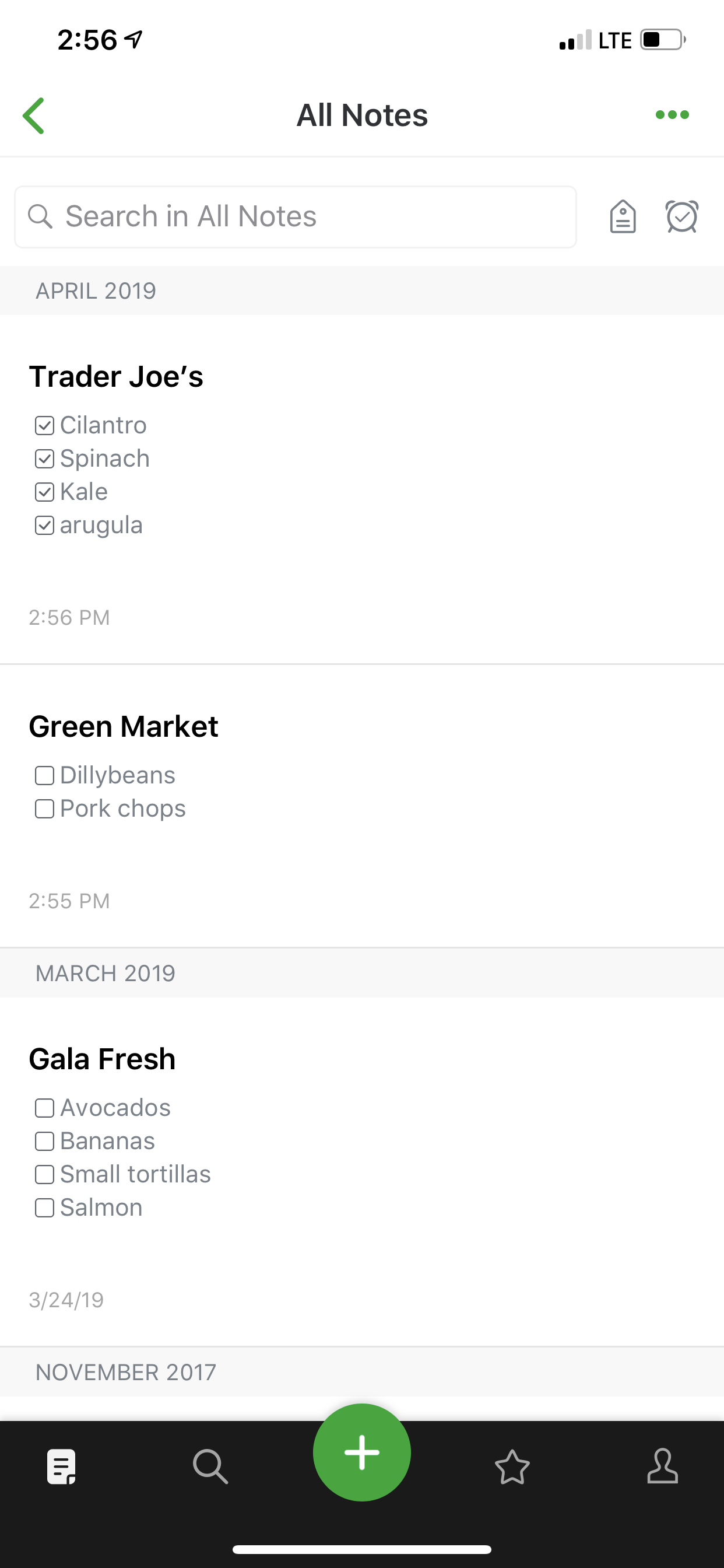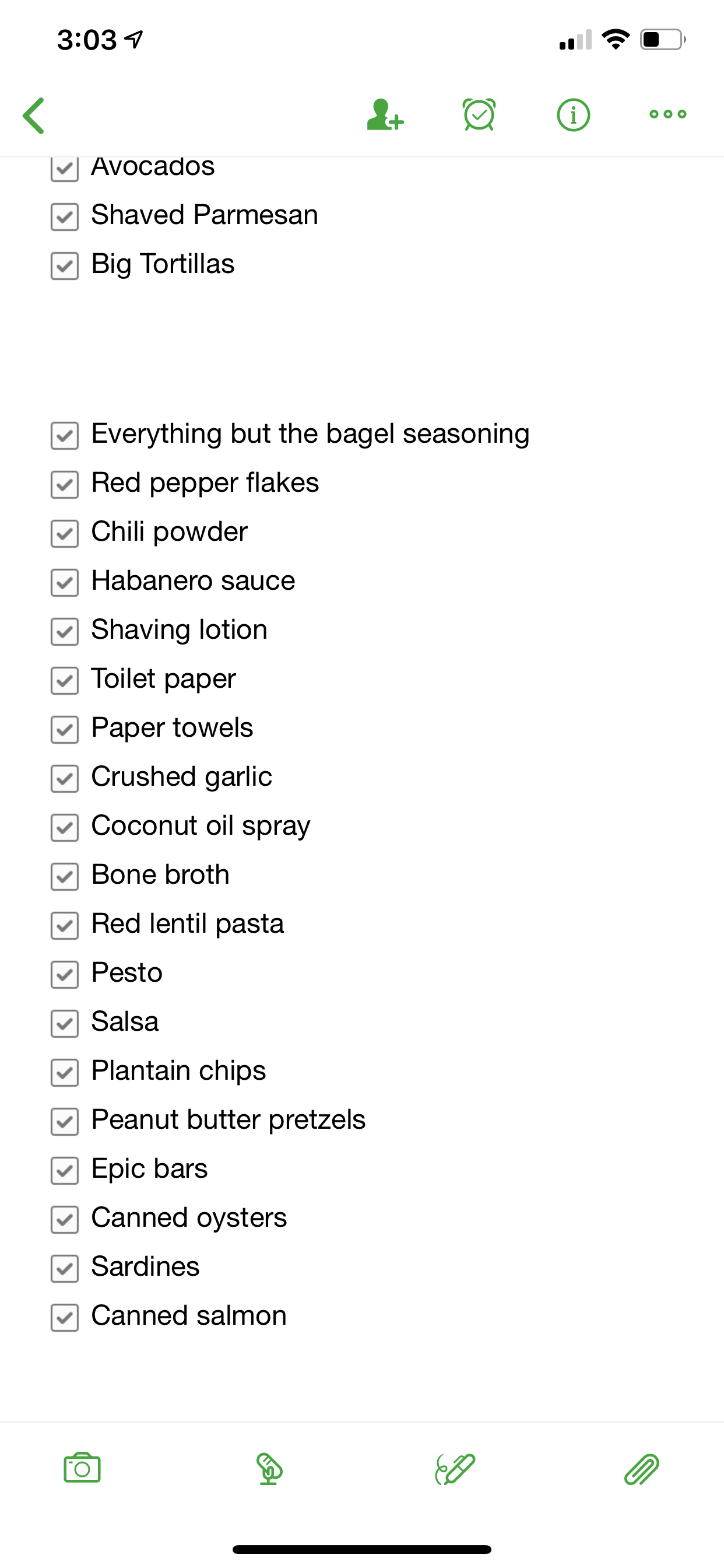Grocery Shopping: Create a System for Success
When starting to think about changing your eating habits and preparing healthy meals for yourself the process can feel overwhelming and time consuming. Where does one even start?
Health Vision = results you want achieve.
Action Steps = Smaller steps that you have to take that will lead you to your Health Vision
Preparation for Action = Creating strategies to help you actualize your Action Step
For any goal or pattern of behavior that you are trying to change there is preparation for action that must be taken first. Take time to think about what resources you will need to complete this action step. What barriers are likely to come up and how will you overcome them? Preparation for action will enhance your chance of succeeding.
Health Vision: Changing diet/eating habits
Action Step: Prep more meals for yourself
Preparation for Action: Creating a set grocery list
Creating a set grocery list creates a system that makes the whole process of eating healthy a little less daunting and makes a difference in:
How likely/often you are to go grocery shopping.
Having optimal food choices in the house instead of feeling like you “have nothing to eat” all the time or choices that don’t support your goals.
Preparing food at home instead of eating take-out.
Saving time. It keeps you from having to rethink about what you need and rewrite your list down each week.
If you shop from various places (you might like or need different items from different stores) you can create separate lists with the items that you get from each place.
Create a check list of all your staples on an app that you can check and uncheck the boxes (Evernote for example)
The first time you use your list as you add the items to the cart you obviously will check the item off the list - leave the item checked after you are all done with shopping. So as the week goes on, when you run out of something uncheck the box. This makes it so that you never forget an item and when it’s time to go to grocery shopping your list is already marked for what you need.
If there are one-off items that you need to add that week it is easy to add them to the list
Organize the list in groups according to the layout or sections of the grocery store so that you are not inefficiently running around the store. This is a game changer.
The following grocery list examples are made with Evernote, a free productivity app. With the app it’s incredibly easy to check and uncheck items in a list. You can have multiple grocery lists in one folder, have a recipe notebook, add photos, and set reminders.
Let’s take it one step further. Make a set list of items that you can make a variety of staple meals with. Example:
Grocery List & Staple Meals:
Green Beans - Roasted with olive oil, salt and powdered garlic, eaten with chicken or steak, sometimes with a sprinkle of shaved parmesan
Butternut Squash - Roasted with salt and eaten with animal protein.
Avocados - added to any of the meals mentioned on this list
Mixed salad greens - eaten as a side with any animal protein or in a burrito or tacos or with omelette
Mushrooms - sautéed and mixed with green beans, or added into omelette or breakfast burrito.
Frozen Cauliflower Florets - Roasted with olive oil and salt
Frozen Mixed Berries- Protein Smoothies
Eggs - Breakfast burrito (tortillas, salmon and hot sauce), omelette with butternut squash, and mushrooms
Chicken - grilled, baked, cooked and shredded in crockpot, can eat with any veggie on this list or in tacos or burrito
Steak - grilled, can eat with any veggie on this list or in tacos or burrito
Atlantic Salmon BBQ cut - grilled, baked
Plantain Chips - eaten as a side with veggies and animal protein or as a snack with avocado
Tortillas
Habañero Sauce
Shaved Parmesan